With the Atrium scene creator, the newest addition to our Cosmetic Packaging Scene Creator library, you can showcase your designs for cosmetic branding! You can style your own mockups by arranging, resizing, and customizing the assortment of objects, props, and shadow overlays included in the meticulously created and structured PSD file. Alternatively, you can just drag and drop your branding designs into one of the 12 pre-made scenarios.
With the many modification choices available in the scene creator, you can create many variations of your own bespoke mockups. Photoshop’s color picker allows you to choose your own background, cloth, pedestal, and packaging colors. You can also easily insert your designs for business cards, cosmetic tubes, and boxes using smart-object layers.
Giving you the creative freedom to create contemporary, photorealistic Cosmetic Packaging Scene Creator for your portfolio, client presentations, and social media feed, the accompanying instructions file takes you step-by-step through the process of setting up your scenes, adding your designs, and modifying the various customization options!

Included Files
One main PSD file with choices for shadow overlay, props, and all items
Twelve pre-made PSD scene files and a PDF instruction file
Check Our Previous Post: Incense Packaging Mockups Anouk
Features
Each object has its own object/shadow layer.
Smart-object layers are included in the tube, package, and business card objects so you can quickly incorporate your designs.
Using Photoshop’s color picker, select the colors you want for the background, cloth, tube, packing, card, and pedestal.
There are multiple customizable texture, reflection, and color-tint settings for the objects and background.
The primary PSD is 4000×3200 pixels in size; the pre-made scene sizes differ.
Kindly Take Note
Using these mockups requires the use of Photoshop CC.
The preview images contain fonts, text, and packaging designs; these are not part of the download and are merely for display. Blank design placeholders are provided, ready for you to add your own designs.
After downloading, please go to the enclosed instructions file for guidance on using the mockups.




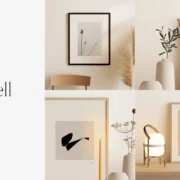
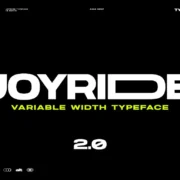




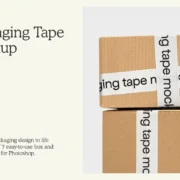

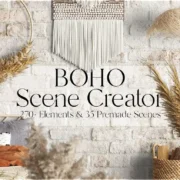




















Add comment