Anouk is a set of six simple mockups for incense packaging that have natural shadows and sunny reflections. You can easily edit them to highlight your incense box ideas! The thoughtfully crafted PSD files are configured to utilize smart object layers, making it simple to drop in your box designs and select from a variety of toggleable and combinable print effect options (standard ink, emboss, deboss, and gold foil).
Photoshop’s color picker makes it simple to change the colors of the Incense Packaging Mockups Anouk stick, box, and background. Additionally, the generous amount of negative space allows you to freely crop and rotate your photos to create artistic compositions. This instructions file is a great way to show off client work and passion projects on social media, in your online portfolio, or during client presentations. It takes you step-by-step through the process of inserting your designs, changing colors, and adjusting customization options.
Included Files
- Six Photoshop CC files (the most recent version is needed)
- Instructions in PDF format
Check Our Previous Post: Peskia Variable Font Family
Specifics
- Using Photoshop’s color picker, changing box, background, and stick colors is simple.
- Using smart object layers makes it simple to include your designs.
- features four print effect options that may be mixed and toggled on/off: regular ink, emboss, deboss, and gold foil.
- It is possible to change the opacity of the box and backdrop textures.
- The box aspect ratio is 10 by 2.5″, and the PSD file has a pixel size of 3000 by 2400.

Important Information
The preview images’ fonts, box designs, and color schemes are purely for visual purposes and aren’t part of the download. Since the PSD files are initially unfinished, you can alter them to suit your needs.
Since these mockups are flattened images, it is not possible to freely move or toggle on/off shadows and objects.
After downloading, please go to the enclosed instructions file for guidance on using the mockup.






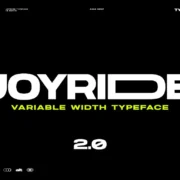



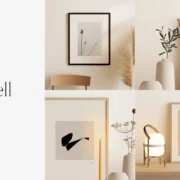
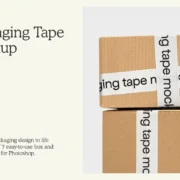





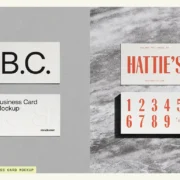















Add comment