You can easily alter the four minimalist bottle mockups in the Fleur set to highlight your cosmetic and apothecary label designs. The kit features natural shadows and sunny reflections. The thoughtfully created PSD files come with three label styles to select from: full width, narrow, and no label, which lets you display your designs directly on the glass surface. They are also configured to use smart object layers, making it simple to drop in your label designs.
Photoshop’s color picker makes it simple to change the background and label colors, and the generous amount of negative space allows you to edit your photos to make creative compositions of your own. You can display your original photographs on social media and in your web portfolio with ease because to the comprehensive instructions file that comes with the product. It takes you step-by-step through the process of inserting your designs, altering colors, and setting the many customization choices.
Included Files
Four Photoshop CC-required PSD files
Instructions in PDF format
Check Our Previous Post: Cosmetic Packaging Scene Creator
Specifics
Using Photoshop’s color picker, changing the background and label colors is simple.
Using smart object layers makes it simple to include your designs.
The smart object document has a label cutoff guide that you may use to determine the appropriate size for your label designs.
PSD files have a resolution of 3000×2400.

Important Information
The preview pictures only comprise fonts, label designs, and colors for exhibition purposes; they are not part of the download. As seen in preview photos 3–6, the PSD files are first prepared as blank slates, so you can modify them to suit your needs.
Since these mockups are flattened images, it is not possible to freely move or toggle on/off shadows and objects.
As seen in the sample photos, light, neutral backgrounds complement these mockups the best.
After downloading, please go to the enclosed instructions file for guidance on using the Fleur Cosmetic Bottle Mockups.

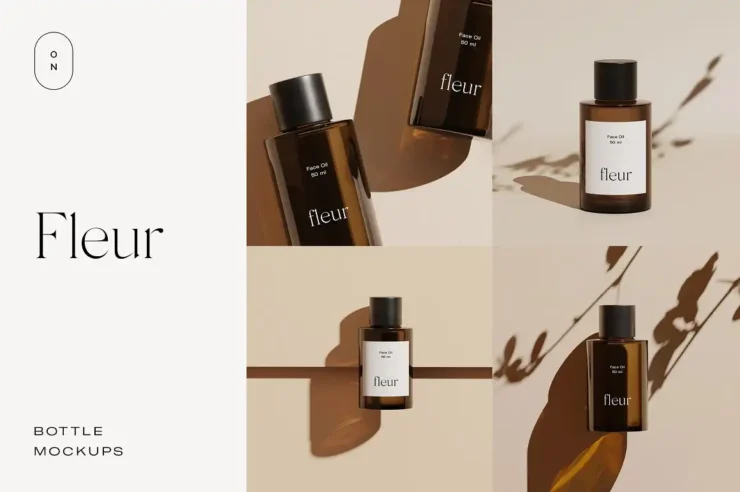





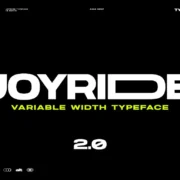
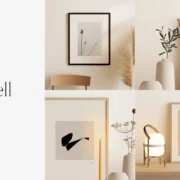



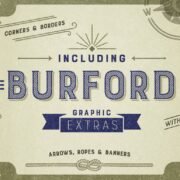

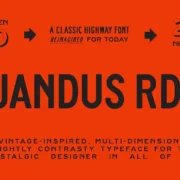


















Add comment